The Theory Of Techno Pads (Part 1)

In an excerpt from our new book, The Secrets of Techno Production, we dive into the theory of techno pads.
Throughout the book so far, we’ve focused on emulating the sound of different types of chords including rave chords, dub chords, sampled chords and various stabs, but what about the music theory behind it all? Don’t get us wrong - many techno masterpieces were (and still continue to be) composed by producers who didn’t study theory. Can the Circle of Fifths and other theory knowledge power you to techno glory? Well, no, but it can't hurt either.
A combination of creative sampling, quality sound design, and a good ear for putting sounds together is more than enough to craft a banger. That said, even a very minimal knowledge of chord theory will bolster your production process. This is because it will allow you to craft your own chord progressions with notes you’ve chosen, as opposed to being completely stuck with the notes in a sampled chord.
The key advantage of knowing the notes in your chords is copying and pasting them to other MIDI instruments. This will allow you to produce new parts using some or all of the notes from the chords. The simplest example of this is basslines, which will almost always come from the root notes of your chords. Another example is melodies. Many melodies (especially in melodic techno) are directly formed of arpeggiated notes of a chord progression. You can’t arpeggiate an audio sample!
There is a very simple process that will allow you to write your own chord progressions without hours of studying theory and we’re going to break it down in the below tutorials. Starting with triads, which are the simplest forms of chords, we’ll then move on to 7th and 9th chords. These can add much more feeling.
Techno Pad Chords With Triads, 7ths, and 9ths Step 1
Write out the seven notes of the scale you’re working on. 99.9% of techno is minor, so we’ll use a minor scale as an example. E minor has only one sharp note, so it’s a good one to start with! You can easily find any minor scale online.
E, F#, G, A, B, C, D
 Step 2
Step 2
Triad chords are formed with a root note along with the notes two steps ahead and four steps in the order of the scale. For example, in our scale of E Minor, the E chord becomes E-G-B and B would be B-D-F#, etc. Create a two-bar MIDI file with each chord, with all notes sustained.

 Step 3
Step 3
It is essential to determine which of these chords are minor chords and which are major chords. Major triads are a bit too happy for techno, so you’ll mainly want to use the minor ones. Fortunately, all minor scales have the same formula:
Minor - Diminished - Major - Minor - Minor - Major - Major
Label your MIDI files accordingly!
 Step 4
Step 4
Load up Ableton’s Chord Pacific Pad and select the ‘No Chord’ preset. Choose two of the minor chords, drag them into the arrangement view and have them play four bars each - B minor and E minor for example.

 Step 5
Step 5
Triad chords can sound thin and predictable and one way to spice them up is by adding different octaves of the notes they already contain. Add a low B to the B minor chords and a low to the E minor chords. Also add a higher G to the fourth bar of the E minor chord. (This will also create melodic movement!)
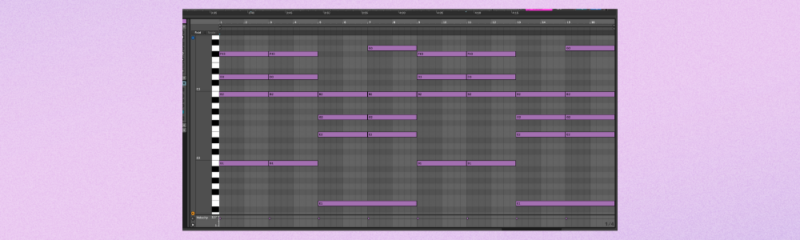 Step 6
Step 6
Even though we’re starting to get somewhere, the progression is still missing something. This is where automation comes in! Right click the Filter Cutoff and select Show Automation to draw in an envelope for the cutoff. Have it start from 50 Hz and increase slowly to reach a high value at the end of every four bars.
 Step 7
Step 7
You didn’t think we were done with the other five chords did you? Choose one of them and sneak it into the 3rd and 7th bars of the 8-bar progression. The G Major chord fits nicely. Using the trick from Step 5, add a lower G and high B note to make the chord larger.
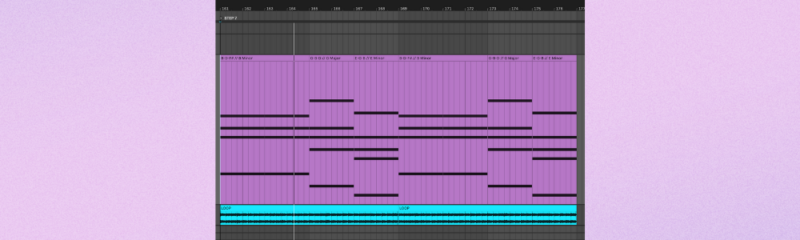
 Step 8
Step 8
7th chords are formed when you add the note to the left of the chord’s root note in the scale. Our first chord is currently B Minor. As we’re working in E Minor the note to the left of B is A. For G it is F# and for E it is D. Add all of these notes to the chords to turn them into 7th chords!
 Step 9
Step 9
9th chords are formed when you add the note to the right of the chords’ root notes. Keep your first chord the same and add the 9th notes to the G major and E minor chords. Looking at the E Minor scale again, the 9th for G is A. For E, it is F#.

If you like this article you may enjoy our Deconstructed of Jeff Mills - 'The Bell's'.
 [social-links heading="Follow Attack Magazine" facebook="https://www.facebook.com/attackmag" twitter="https://twitter.com/attackmag1" instagram="https://www.instagram.com/attackmag/" youtube="https://www.youtube.com/user/attackmag" soundcloud="https://soundcloud.com/attackmag" tiktok="https://www.tiktok.com/@attackmagazine"]
[social-links heading="Follow Attack Magazine" facebook="https://www.facebook.com/attackmag" twitter="https://twitter.com/attackmag1" instagram="https://www.instagram.com/attackmag/" youtube="https://www.youtube.com/user/attackmag" soundcloud="https://soundcloud.com/attackmag" tiktok="https://www.tiktok.com/@attackmagazine"]
[product-collection]
261